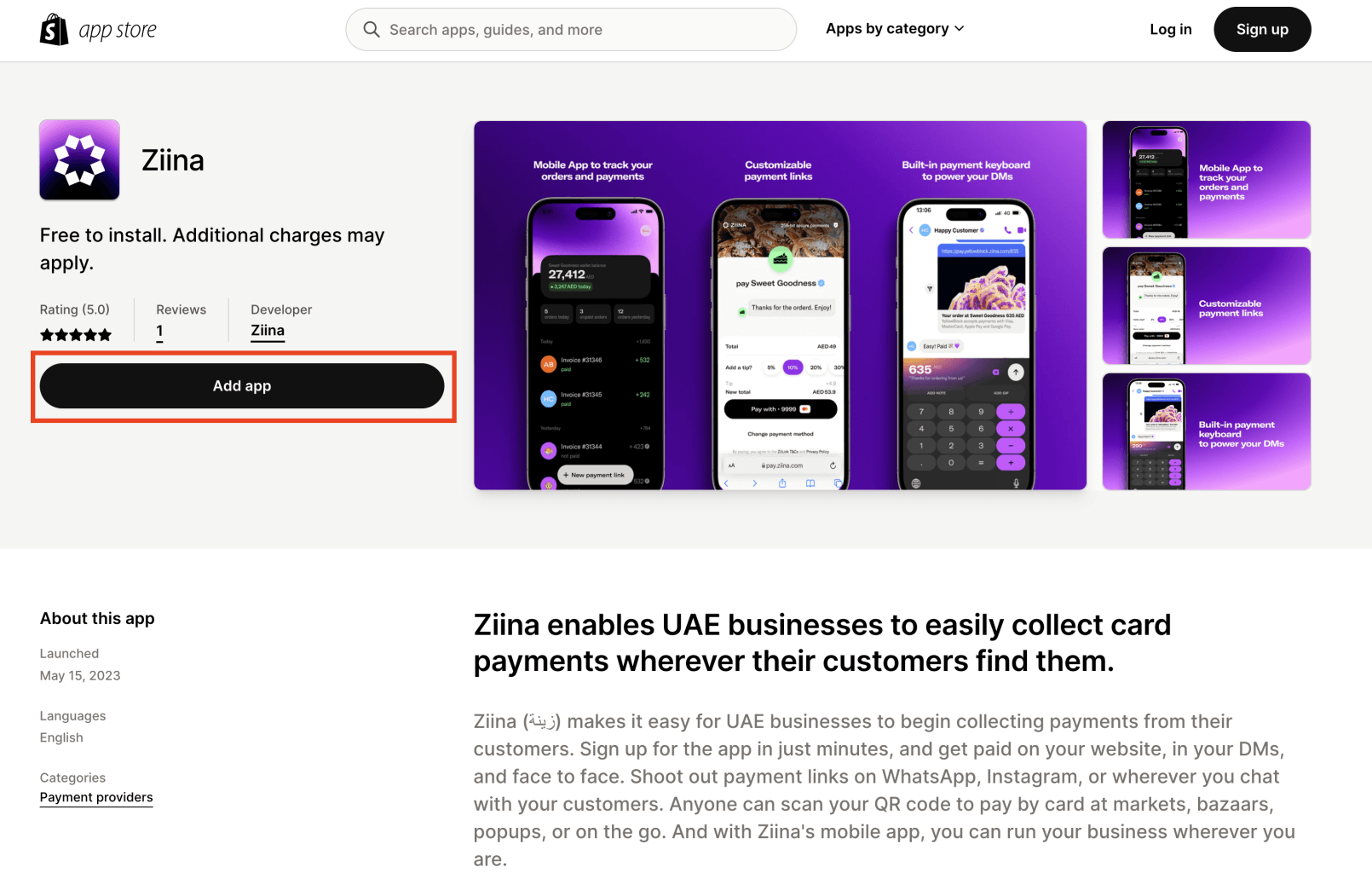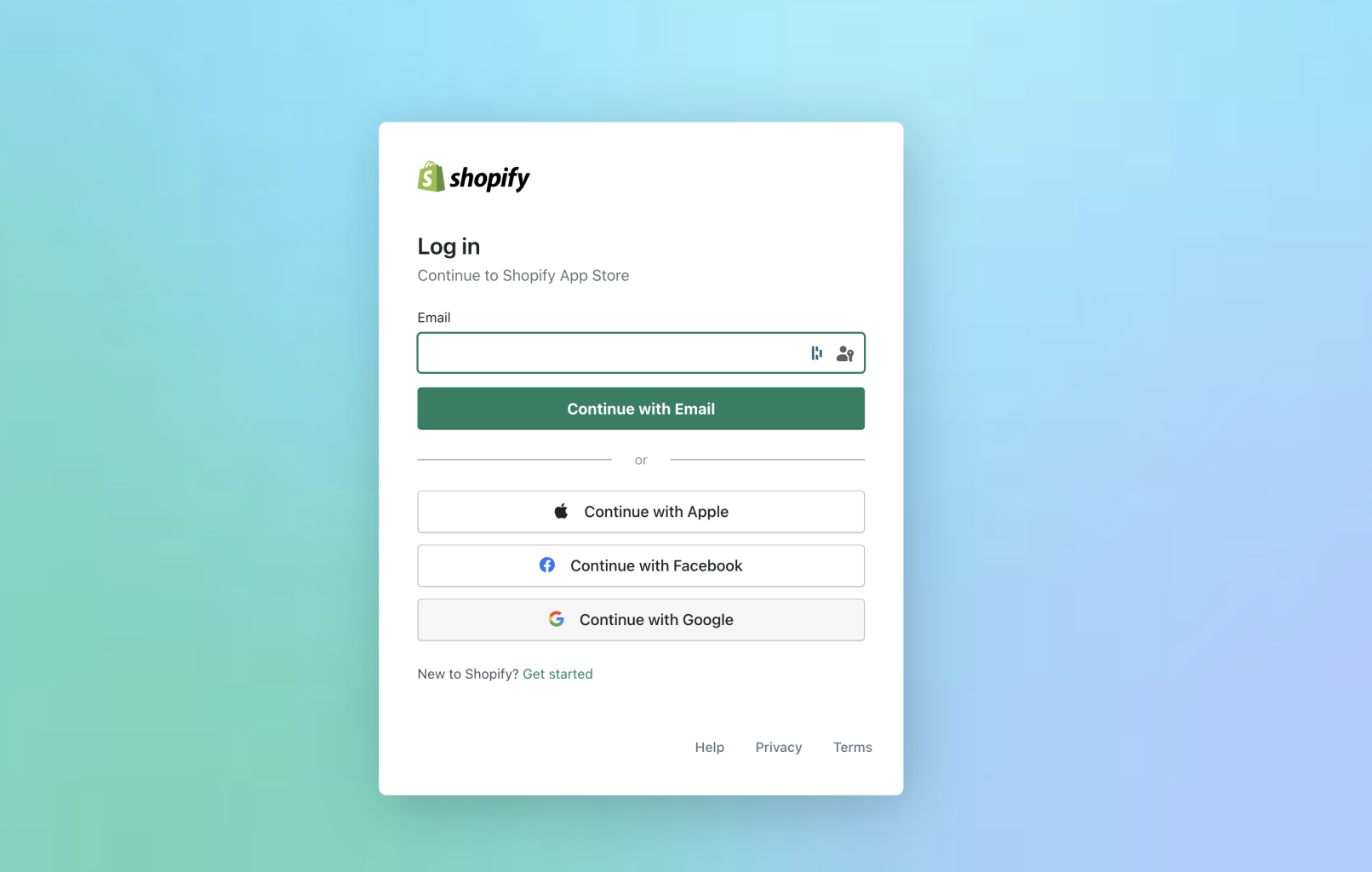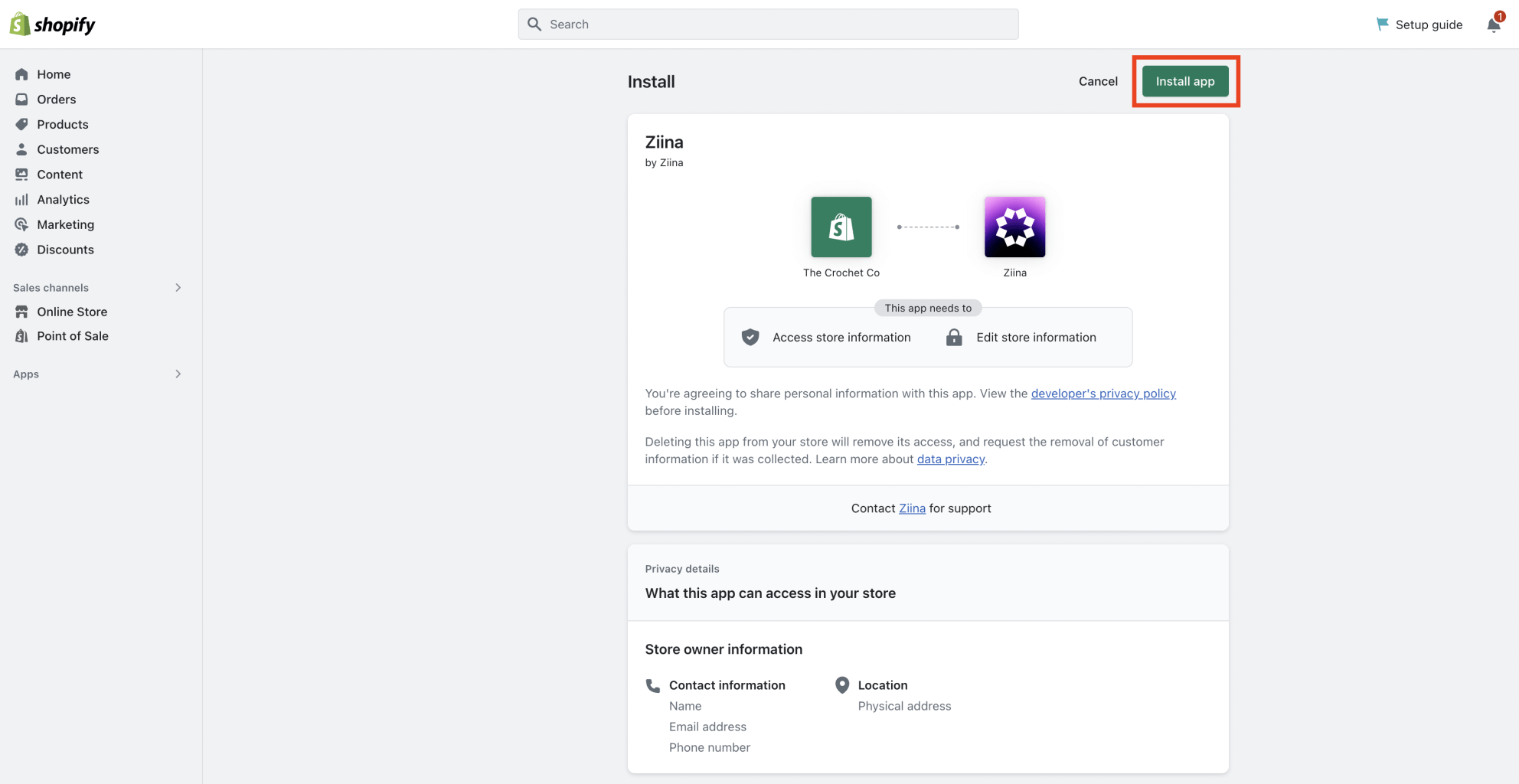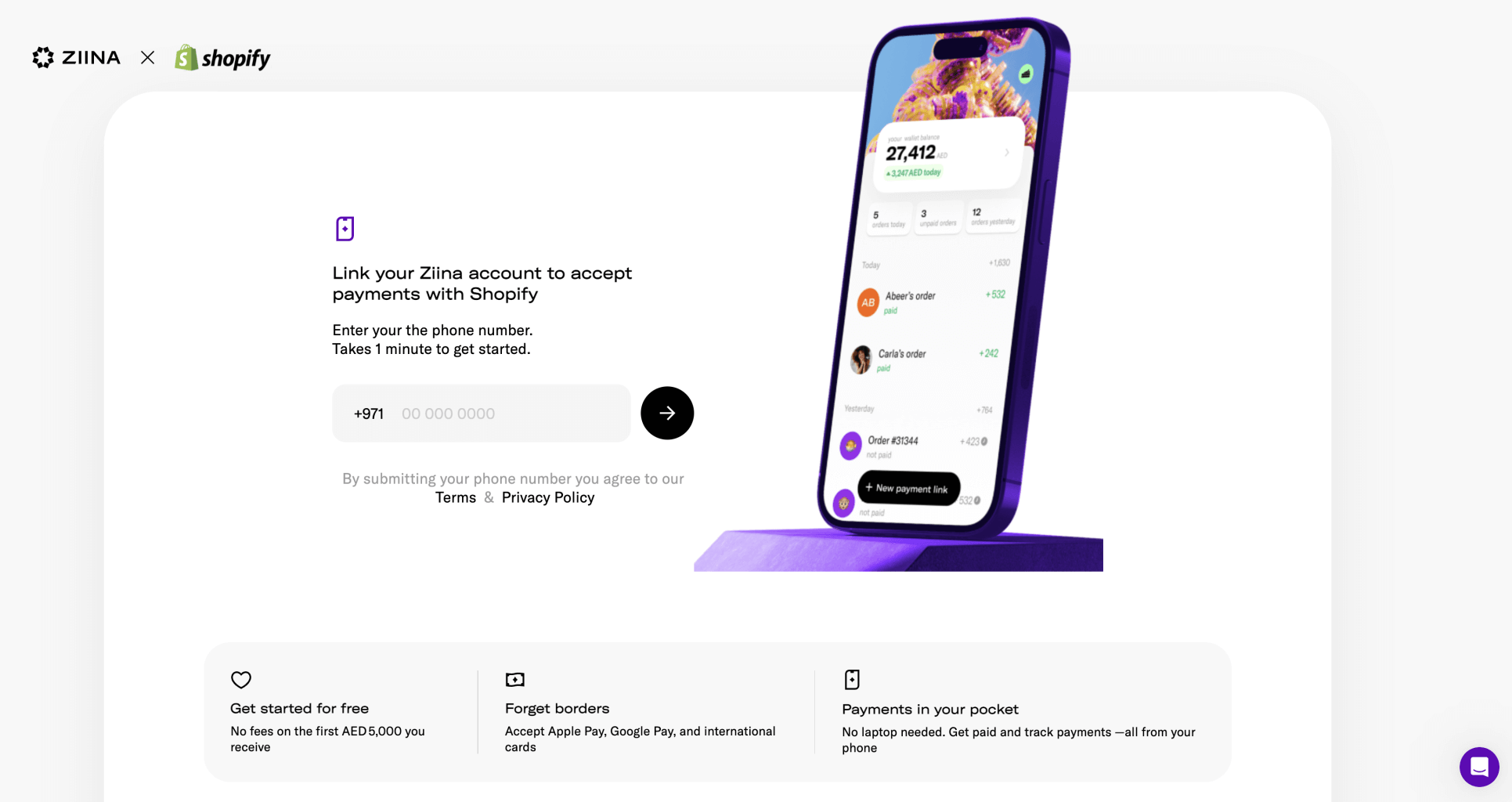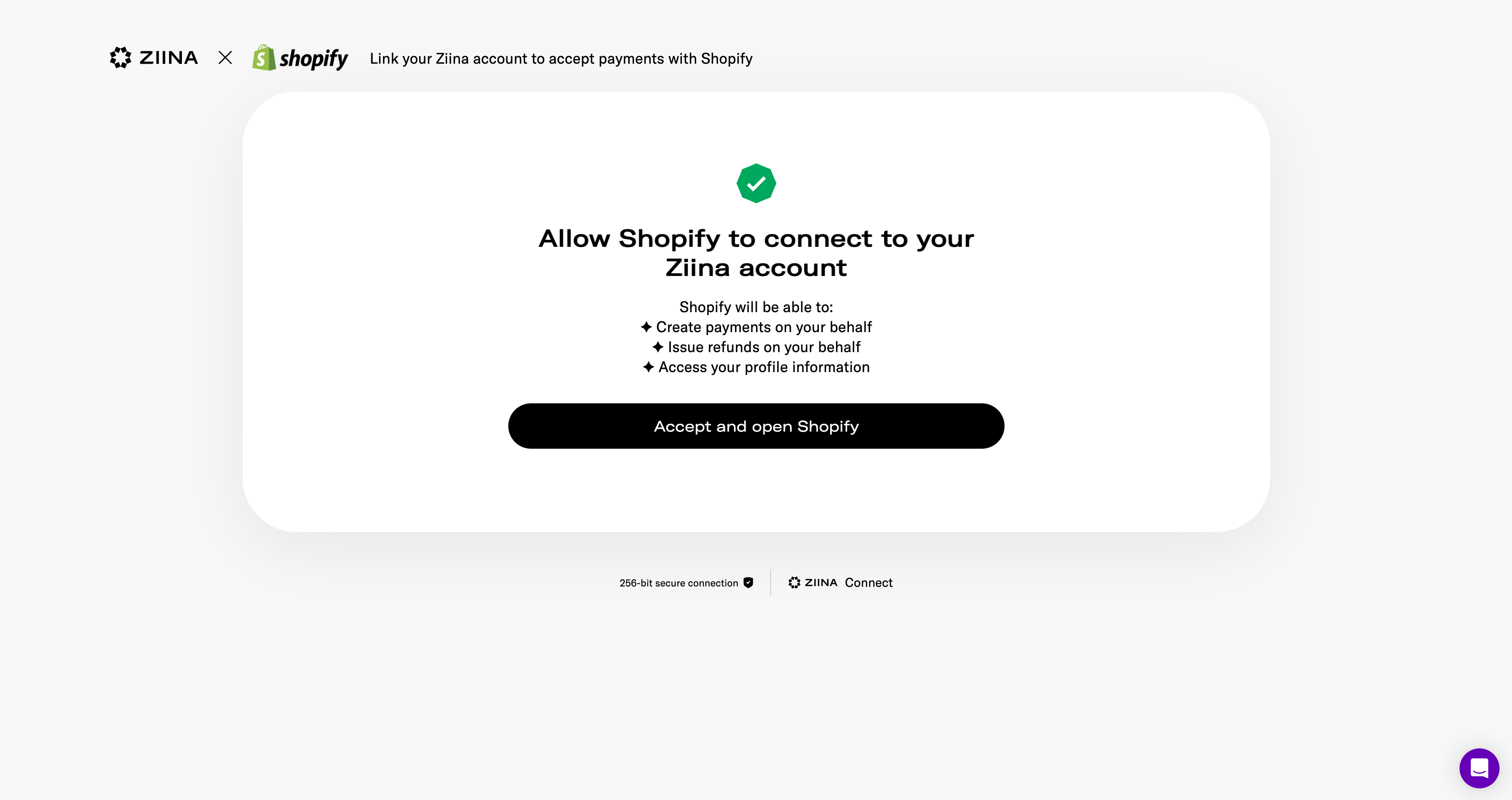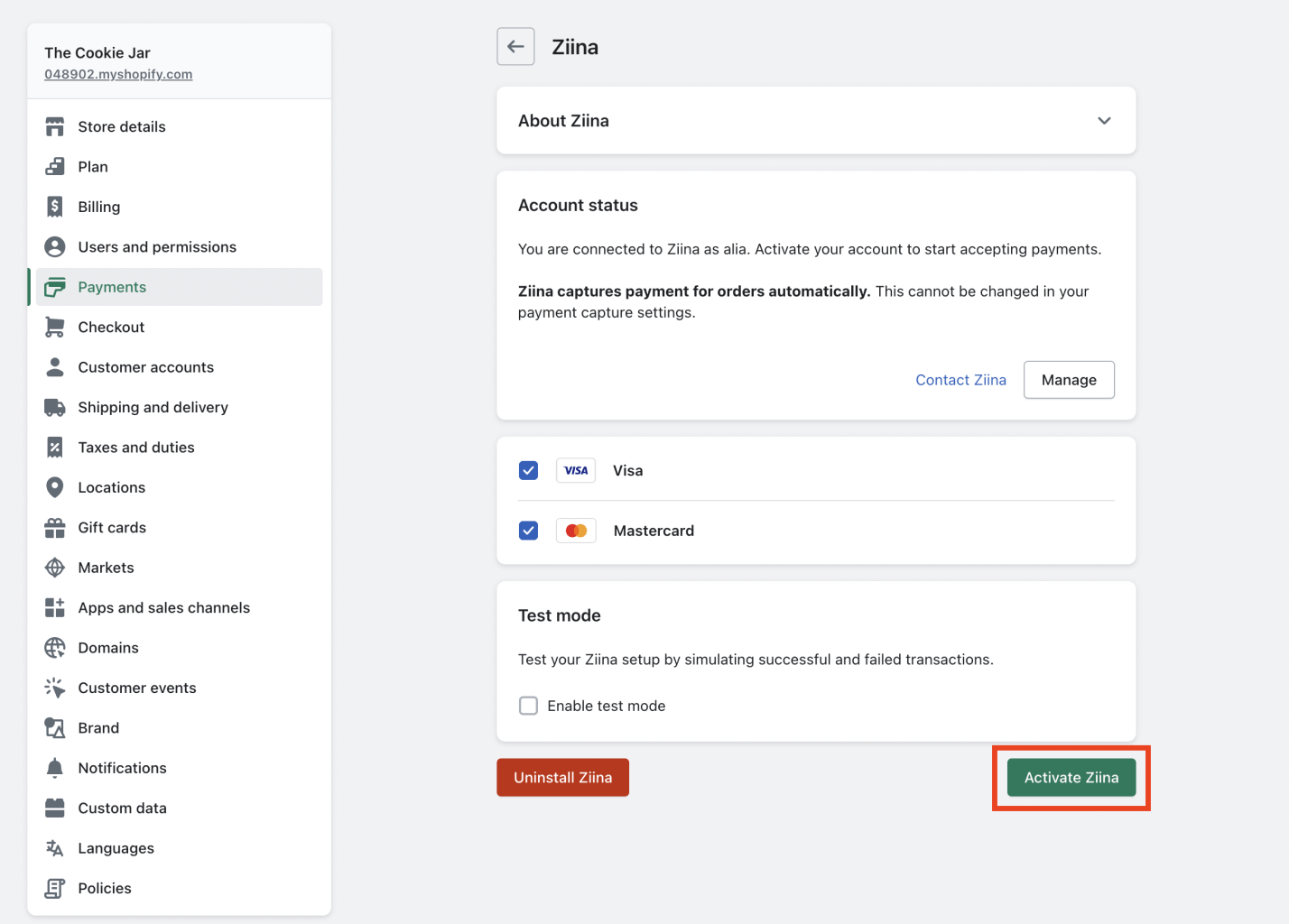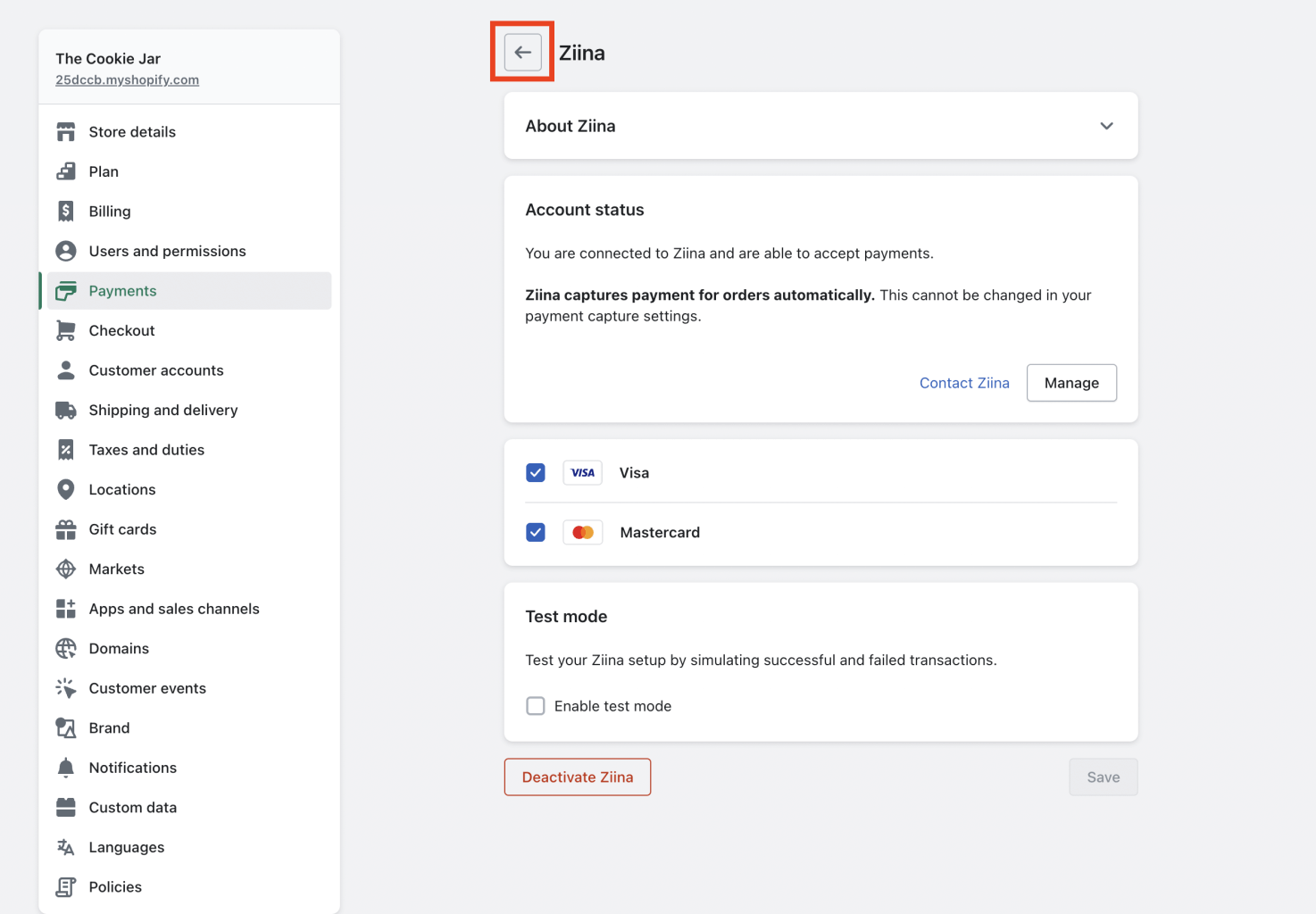Before you begin
To activate Ziina on , make sure:- You’ve completed onboarding.
- Your Ziina account is verified.
How to set up Ziina on Shopify
Open Ziina page on the Shopify App Store
Follow this link to access the Ziina page
Deactivate other payment methods
To avoid confusion and splitting payments, we highly encourage you to
deactivate other payment methods. This way, you’ll be able to track and
manage every payment from your website through your Ziina app. If you have
another payment method:
- Click Manage
- Click Deactivate
- Click Uninstall
Download Ziina app
Download the Ziina
app
on your phone. Click Ziina Professional, enter your phone number and
complete the remaining onboarding steps (you will need your Emirates ID).