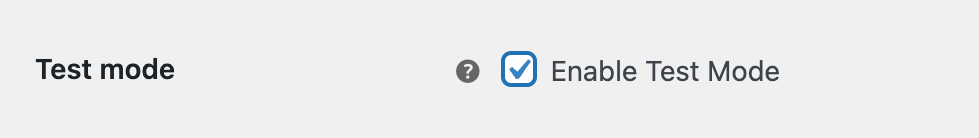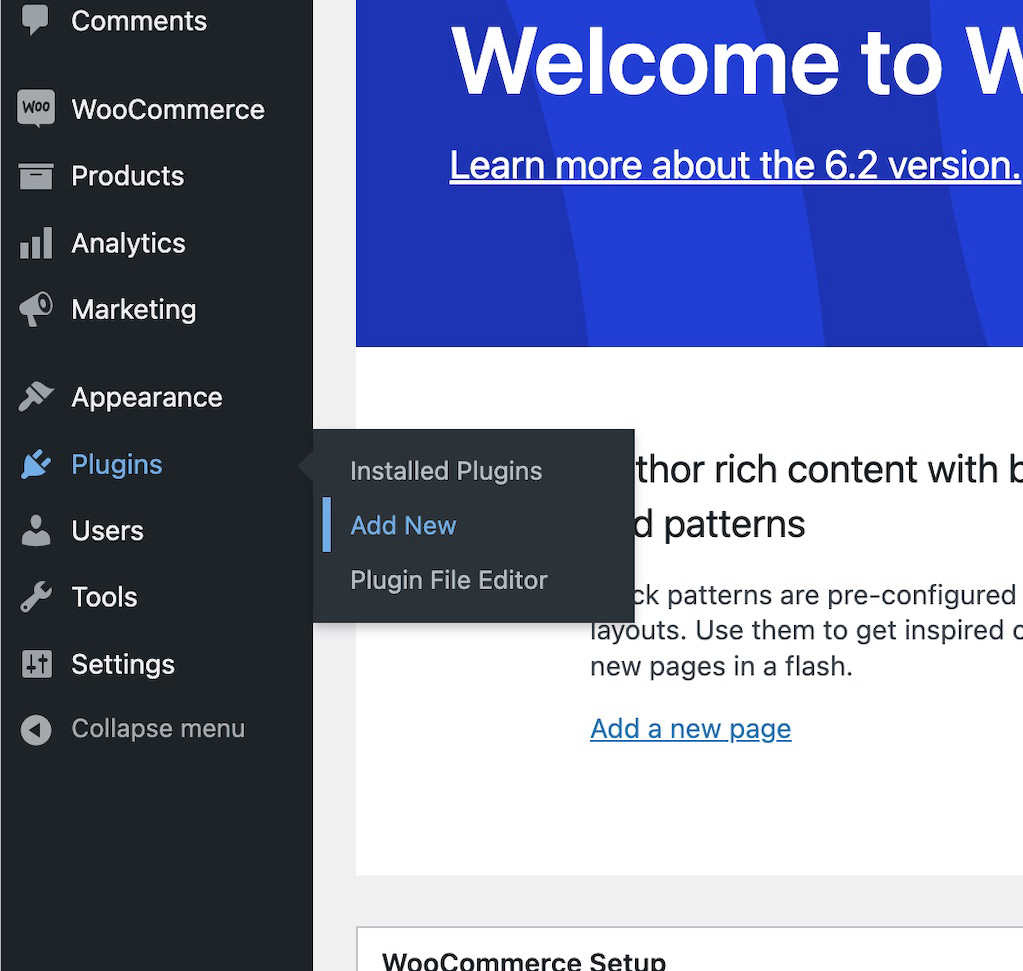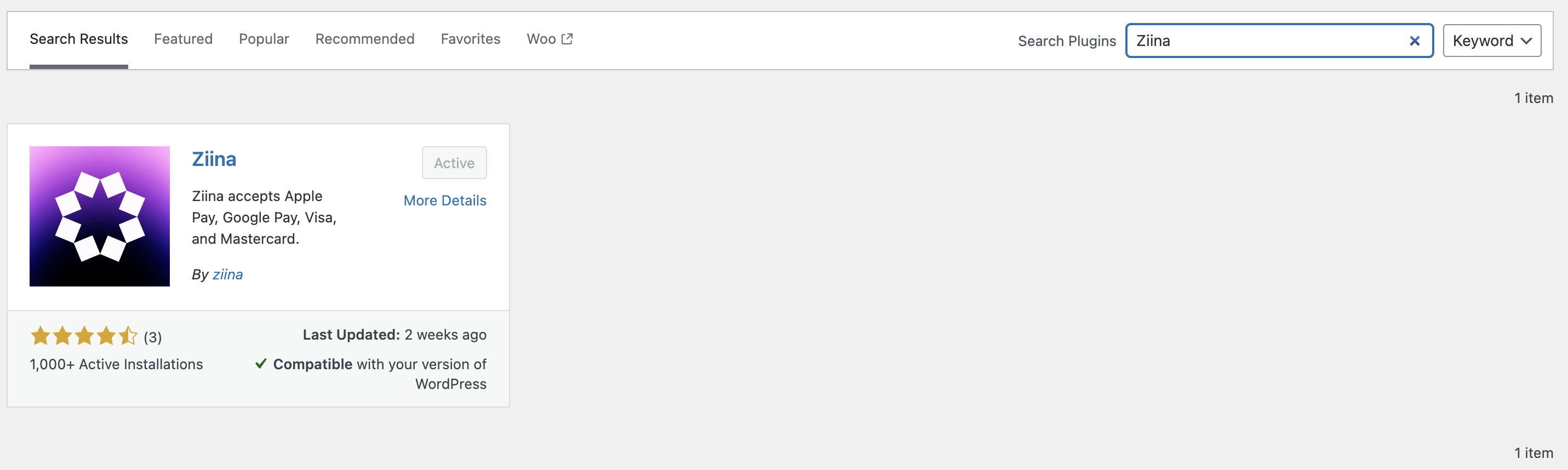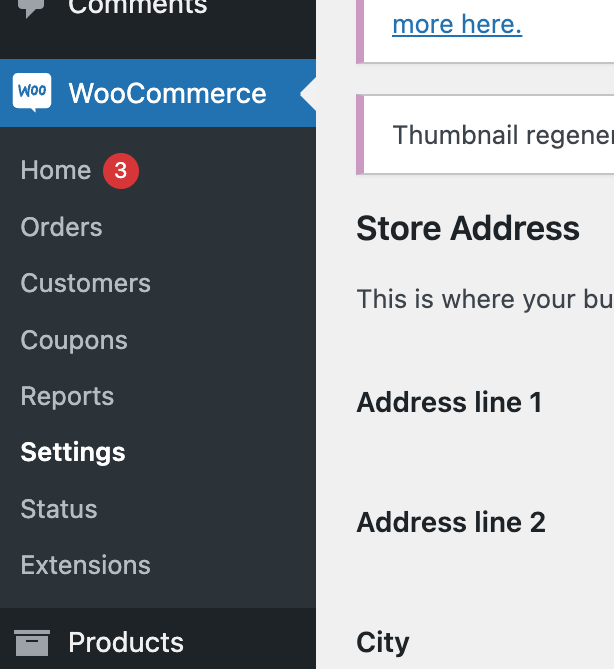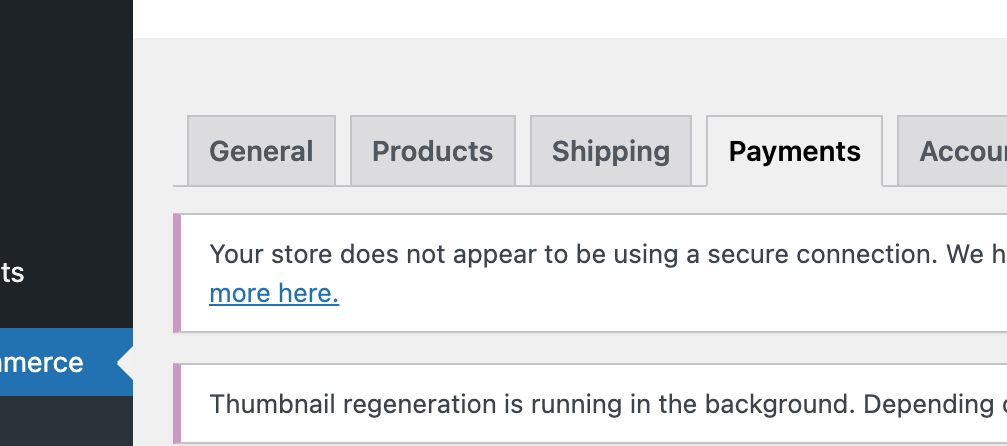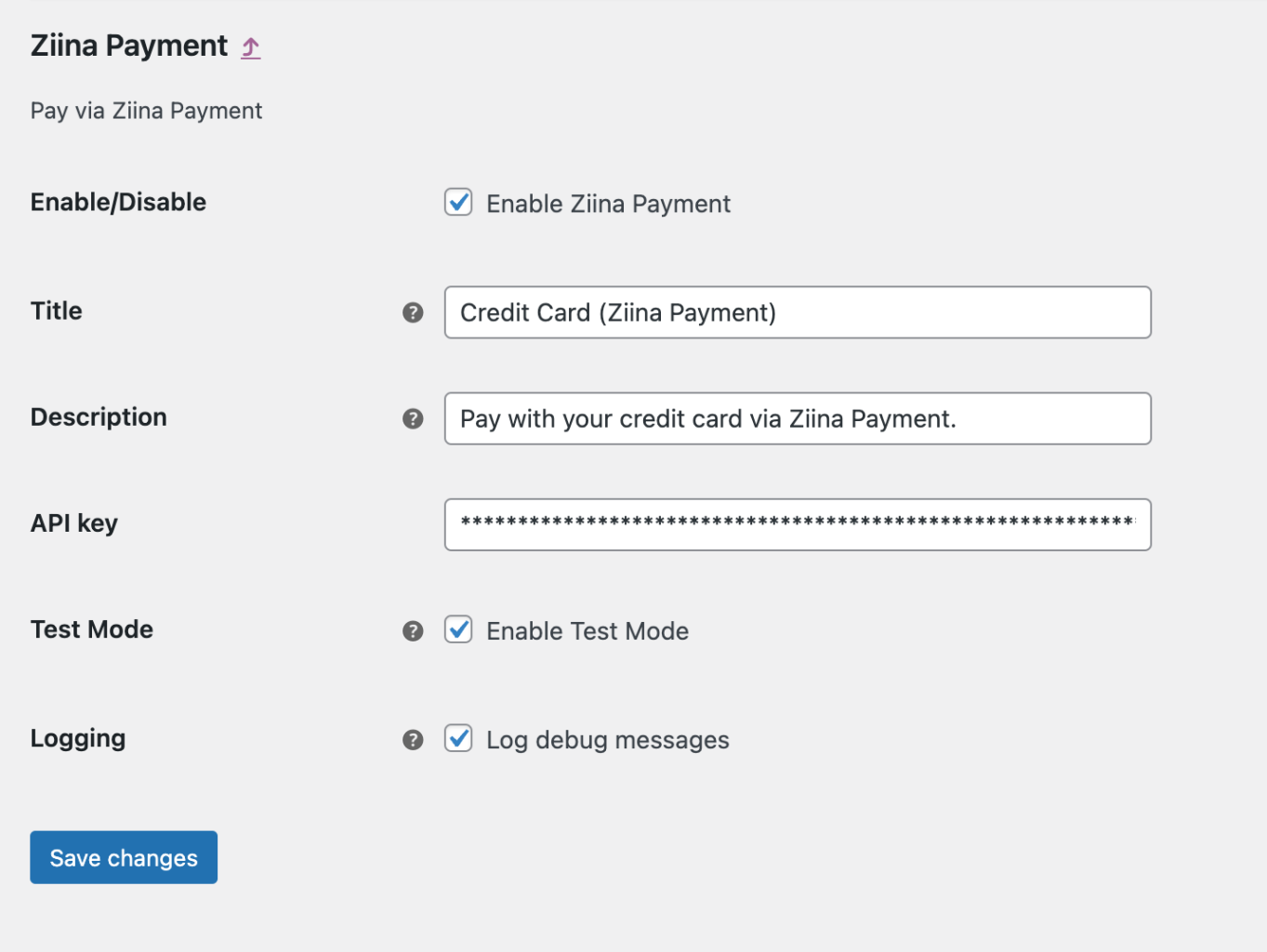Before you begin
To activate Ziina on , make sure:- You’ve completed onboarding.
- Your Ziina account is verified.
Requirements
Check if you have WooCommerce or WordPress
Open your store website, and check the side bar. If WooCommerce appears as
shown in the screenshot below, continue following the steps in this guide.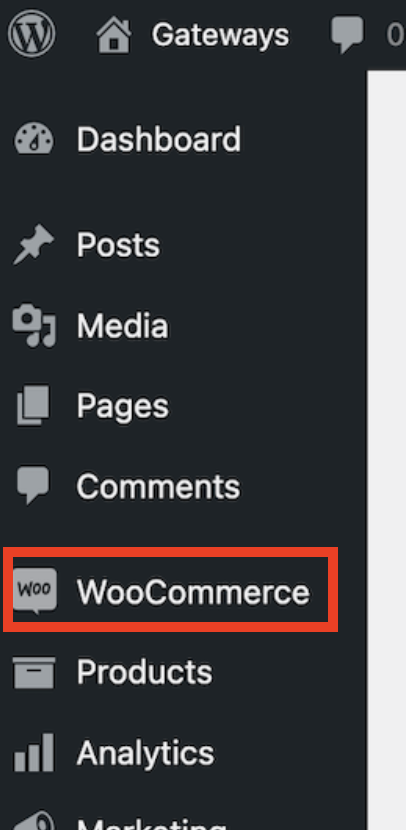
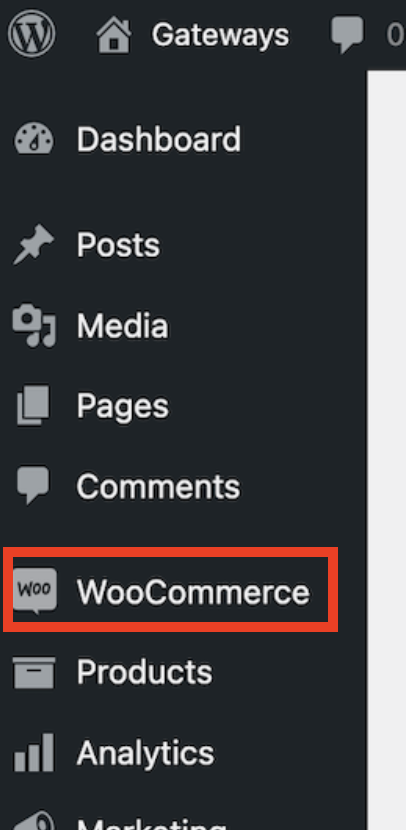
Creating a Ziina Account and Getting your API key
Click on this link, select
WooCommerce and enter your phone number, OTP and email. You will immediately
get access to your API key. This is the only time you’ll see it, so make
sure you store it somewhere safe. If you don’t already have a Ziina account
your integration won’t work until you download the app and complete your
onboarding process (it takes 4 minutes).
Download the Ziina App and complete onboarding
Download the Ziina
App
on your phone, click on Ziina Professional, enter your phone number and
complete the onboarding steps (you will need your Emirates ID). You won’t be
able to receive payments on your website until this step is completed and
your account is verified.
Installing the Ziina plugin
Configuring the Ziina plugin
Ensure Ziina is enabled in the list of payment options
Ziina payment toggle is supposed to be switched on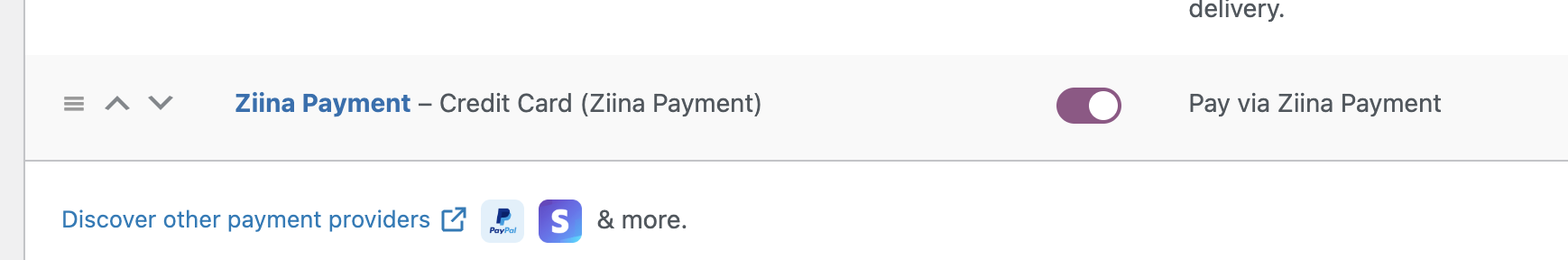
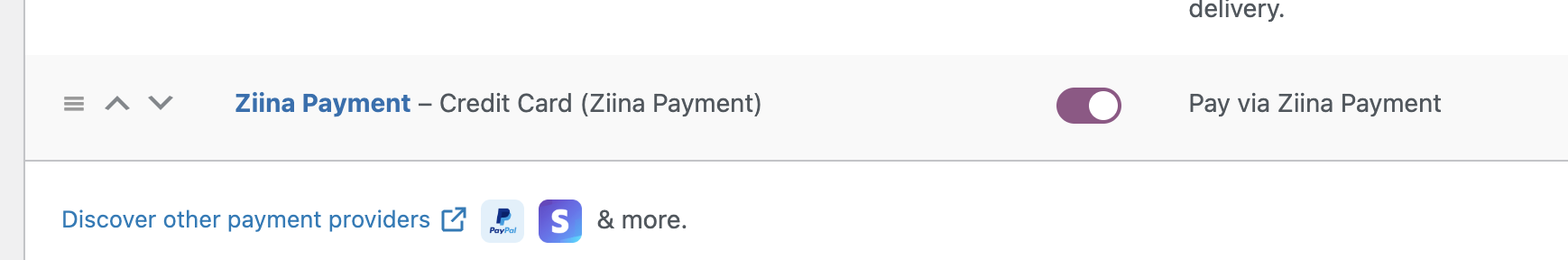
Optional: change title and description
You can also change the Title and Description of the Ziina payment
option. The title you enter is what appears on your website for your
customers. Let them know they can use this payment option to pay by
credit/debit card, Apple Pay, and Google Pay.
Completing a test transaction
To test a transaction, check the box in Ziina payment settings titled Test mode.